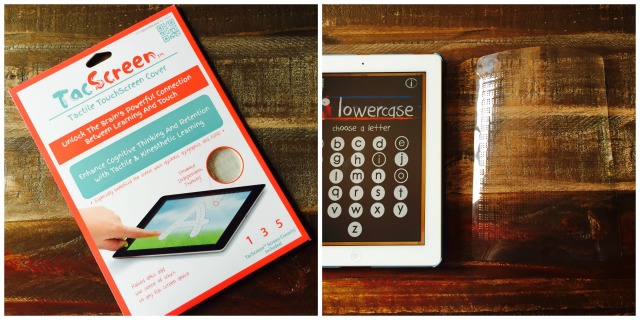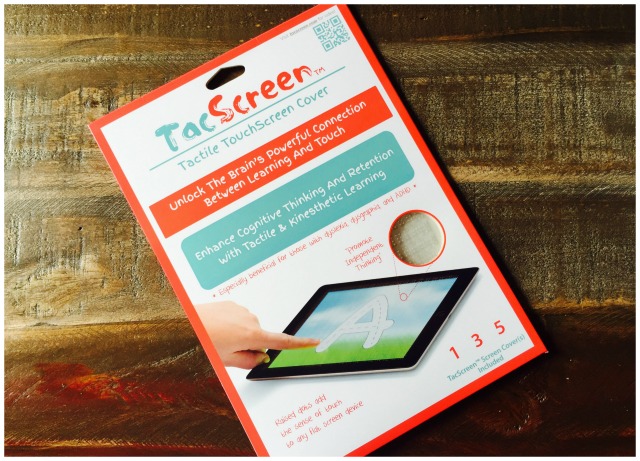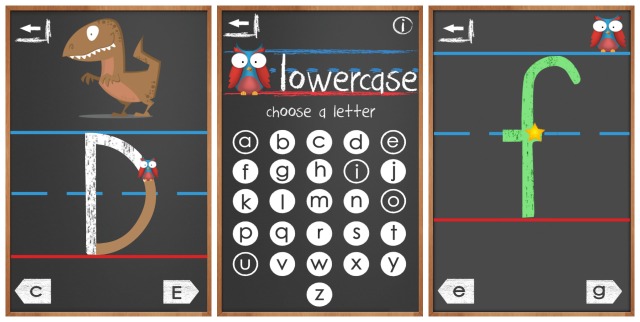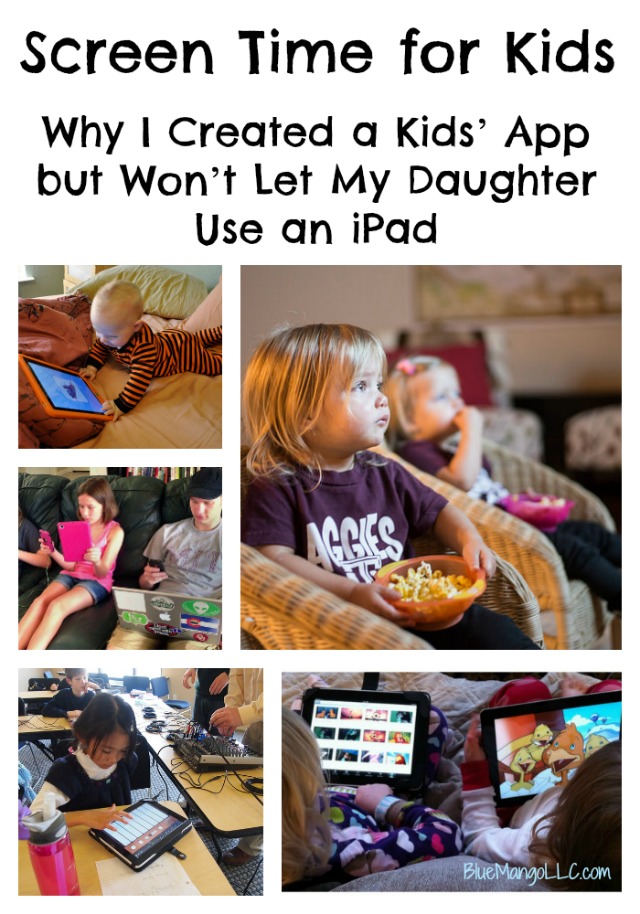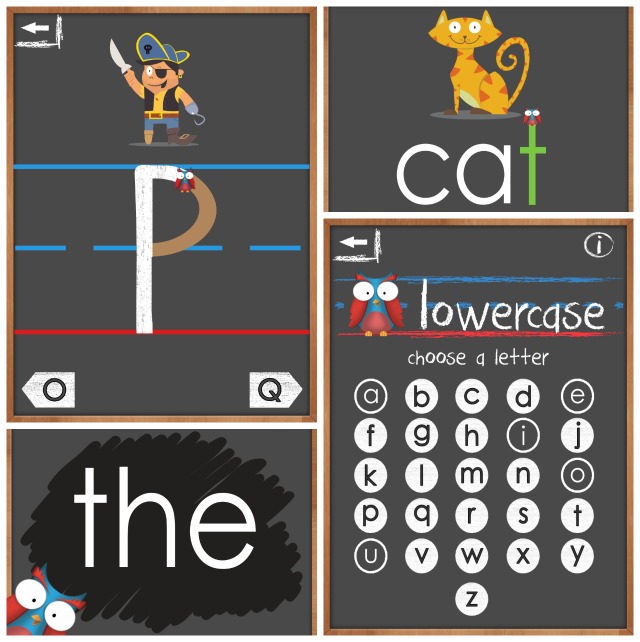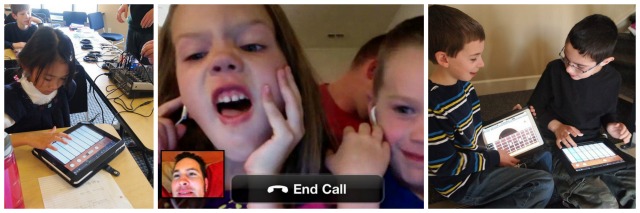Technology is evolving quickly. Currently there is a lot of debate about how best to use technology to positively enhance students’ learning experiences.
Most people can agree that too much screen time is detrimental for kids’ development. However, there are so many amazing uses of technology…
- Apps that help students with learning disabilities
- Assistive communication devices
- Using iPads to create original videos & innovative student projects
- Skyping with students from across the world
Today, I am very excited to be able to review a new multi-sensory product for the iPad – TacScreen.
Enter to win a free giveaway ($20 value) for a TacScreen at the end of this post!
What is TacScreen?
TacScreen is a tactile touchscreen cover for the iPad. It’s basically a thin plastic sheet with raised dots that you apply to the screen of your iPad.
The idea is that it adds the one multi-sensory component that is missing from the iPad – tactile feedback.
For this post, I am only reviewing TacScreen for the iPad. However, TacScreen is also available for other devices. Check out there product website here.
The importance of multi-sensory instruction
The more senses you engage when learning a new activity, the better your brain is able to retain and reuse novel information. This is why we work so hard with kids to sing songs, trace letters in sand and have plenty of engaging visuals.
For children with learning disabilities such as dyslexia, multi-sensory instruction is the research-based intervention method (such as Orton-Gillingham) used to teach kids how to read, write and spell.
When I work with a child with dyslexia or another language based learning disorder, I have them trace letters in sand, shaving cream or on a chalkboard (tactile & visual), while they say aloud the letter name and sound (auditory) such as “A, apple, /a/.”
In addition, I provide them with the visual that represents the letter sound – an apple for A, a dinosaur for D, etc.
If you’re looking for more creative, tactile learning ideas check out one of my most popular how-to post of all time – Beyond Flashcards: How to Teach Sight Words Creatively.
Of course, research-based techniques used for children with identified learning needs are beneficial for ALL kids – it’s just best practice.
This is why I spent a lot of time making Ollie’s Handwriting & Phonics iPad app as multi-sensory as possible. Ollie mimics exactly how I would provide intervention for a student struggling to identify letter sounds.
- Ollie the owl traces the letter in the correct formation while saying the letter name, accompanying picture and sound – “P, pirate, /p/”
- Students repeat by tracing the letter on a chalkboard background (with chalk sound effects!) and again hear the correct phonics sound.
TacScreen is interesting because it adds a new multi-sensory component to the iPad. Instead of a smooth surface, students get the tactile feedback from the little bumps as they engage in their literacy and math apps.
Applying TacScreen to your iPad
At first when I received TacScreen, there were no instructions on how to apply it to your iPad. So initially I was a little confused.
However, when I contacted Susan Mon Pere, the founder and creator of TacScreen, she quickly sent me some instructions that she will now include with all TacScreens – talk about great customer service!
However, it’s fairly simple and quick. Basically you peel off both masks on either side of the product that are protecting it and lay it down over the iPad.
I soon realized the exact placement of the TacScreen does not have to be perfect and it goes on fairly smooth without an bumps or gaps – so you don’t have to worry about “messing it up.” You can easily peel it off and try again.
I would love to see more information in the packaging besides how to put it on such as what activities it’s best for and how to care for it.
What it’s best for
TacScreen seems to be most beneficial for learning apps – particularly letter and number tracing apps – this is why I was so excited to try it with Ollie!
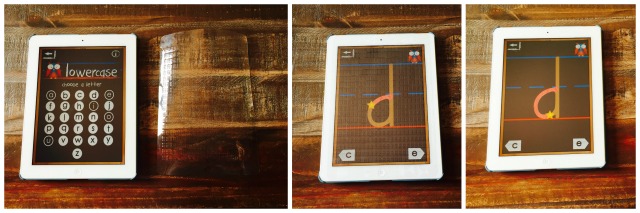
This seems to be the purpose of TacScreen as it adds that tactile learning component to the iPad.
However, I’m not sure it would be enjoyable for everyday use. Swiping, typing and using other non-learning apps feels a little weird to me with the screen on.
I don’t think it would be an issue to leave on all the time in the classroom if you’re just using educational apps. But personally I would like to see that TacScreen was easier to store (it’s very easy to remove and put back on) since I don’t know if I would like to be using it for all apps.
Possible concerns
When trying out TacScreen I began to make a list of some possible concerns with the product.
How responsive is the screen? Does it make apps harder to do? Are letters more difficult to trace? Will it add more screen glare? What about durability? Keeping it clean?
I found out that most of these are not an issue. The screen is very responsive and apps seem to work as usual.
There is a slight glare with the TacScreen on, but nothing that really detracted from using the iPad. I didn’t notice it using the iPad, only when I was taking a photo of it.
Since I’ve only had TacScreen for a short time, I do wonder about durability and cleanliness.
Children’s fingers are dirty! Since it is textured, crumbs seem to easily collect in the bumps so you might want to enforce some hand washing before use. It does come with a cloth wipe.
It does seem fairly durable, but if you are dealing with small unpredictable children and potentially removing and replacing it from the iPad, it could start to show some wear.
What it’s like to use TacScreen
Unfortunately, I currently don’t have access to a large sample of children to test the product on. However, I was lucky enough to have my 3.5 year old nephew be my guinea pig.
In addition, his mother Marina Vaserman is the founder and director of an amazing inclusive school, Open Mind School, in Redwood City, CA. She also gave me some interesting insight into the product.
My nephew used TacScreen while tracing letters with Ollie’s Handwriting & Phonics iPad app, which he has used before and is familiar with – it’s great to have family to test your products on!
Here is a great video showing exactly what it looks like to use TacScreen.
He seemed to enjoy it at first but then after tracing a few letters asked for it to be removed.
Marina and I were a little perplexed. She was so enthusiastic about the product and thought it might be just the thing for her students – kids who really benefit from any additional tactile and sensory components added to the iPad.
- Was it that her son – who’s having no difficulty learning his letters – just doesn’t need this extra tactile component?
- Was it a personal preference of his?
- Are we so accustomed to the way an iPad should feel that changing it just feels funny?
You never know how something will work out until you try it with real kids – but obviously, this is very small sample size so it’s hard to conclude much!
Marina is still excited to test the product with her students at Open Mind School because adding a tactile component to learning is so beneficial.
Cost
I would definitely consider spending $20 on this for my own iPad as a parent or tutor. I would use it specifically for letter and number tracing apps.
When thinking about using it in the classroom, I first began to worry that the cost could quickly get out of control. However, you can get 5 TacScreens for just $39.95.
I’m not sure if there are different discounts when buying in really large bulk such as a school or school district. However, when speaking with founder and creator Susan Mon Pere, she mentioned she just shipped 50 units to a school district in Arkansas!
So I would contact her directly from her website if you’re interested in TacScreen for your school.
Final Thoughts
Right now there is nothing else like this is on the market (that I’m aware of). It’s a simple easy solution to adding the tactile sensation to an iPad.
This potentially has huge benefits for students using iPads to work on literacy or math skills – especially students with dyslexia, dysgraphia and ADHD.
I would highly recommend TacScreen for teachers, parents, therapists and tutors. It’s true the only way to know if it works is to try it out with real students. However, based on brain and education research, I think it’s definitely worth the try!
TacScreen Giveaway!
Would you like to try out a FREE TacScreen with your child or students?
Leave a comment below answering the following question:
How (and with who) would you use TacScreen?
Be sure to demonstrate how TacScreen would benefit the particular child (students) you have in mind. I’ll select a winner that will benefit most from a TacScreen – and if everyone sounds awesome, I’ll choose someone at random!
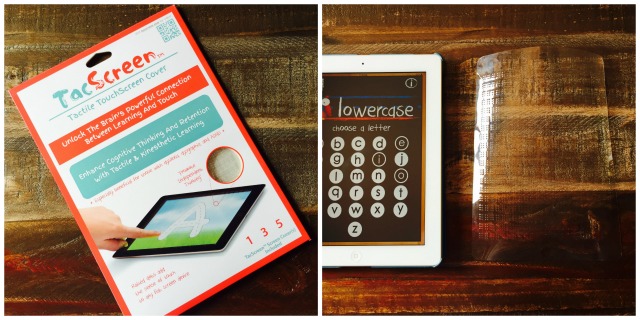
Leave your comments below by midnight on Sunday June 7, 2015!
Just a few quick giveaway rules:
- US only
- You must be subscribed to Blue Mango
- You must leave a comment!
I’m very excited for you to try TacScreen and hear about how it could benefit your kids!